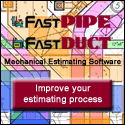In Induction Mode (through the soil, etc) the Transmitter should be placed ” in-line” and directly ever the target line; Receiver cannot be used closer than 20-30 feet from Transmitter to avoid direct transmission from the Transmitter. The Inductive Clamp Mode puts a stronger signal on one line than induction through the soil;? Receiver can be used closer to Transmitter than normal induction mode. In the Conductive Mode or direct clip-on, both HF & LF are transmitted. In the Conductive Mode you can start searching close to the Transmitter. Use the Conductive Mode when possible: to put a stronger signal on a target line, to be able to trace a target line farther before signal loss, to use “on the fly” switching for modes between HF & LF while searching. Use the Magnetic Mode in the Receiver to locate ferrous metals and to confirm whether a target line is a cable, or a steel/iron pipe. |
||
1. Set the Transmitter on the ground & turn it on (this is the inductive mode). 2. Turn on the Receiver in the HF mode and walk a 20-30 foot (or more) circle around the Transmitter while searching for pipe and cables. Be sure to hold the Receiver vertically while searching. 3. Mark any targets found with a surveyor’s flay or other method. 4. Pick up the Transmitter, turn it 90- degrees to the previous position. 5. Repeat steps 3 & 4 above. Note: You should also move the Transmitter to any targets found and traces them through the area. 6. Put the Receiver in the Magnetic mode and search the entire circle for ferrous objects and flag or otherwise mark any found. 7. You should now have identified and marked any continuous metal pipe and/or cables, properly installed tracer wire on plastic/vinyl/pvc pipe, and any other ferrous objects within the area. |
||
0. Before doing the rest of this exercise, turn on the Receiver only, place it in the magnetic modem and search the area in & around your proposed hole. If you find a “target”, you know you are going to hit something if you dig that hole. You may want to decide now not to dig that hole and save the time involved in the following steps … or you may wish to do them anyway. 1. Have an assistant hold the Mac Receiver in the vertical position with the tip resting on the ground in the exact location of your proposed hole. 2. Turn the Receiver and put it in the HF Mode, and keep it stationery. 3. Turn on the transmitter (this will be inductive through the soil, etc.) and take it 20-30 feet from the Receiver. 4. While your assistant continues to hold the Receiver as in #1 above, walk a circle around the Receiver always staying 20-30 feet (or more) away. 5. During #4 above, always “point” the transmitter at the Receiver & keep it in the upright position with the “arrow” up. 6. Mark the ground under the Transmitter whenever the Receiver reports a “hit”. Note: This will excite any continuous metal running through the circle you make with the Transmitter which also runs very close to the Receiver. 7. When the circle is complete, go back and place the Transmitter on the ‘hit’ and trace the target line through you proposed area of the hole. |